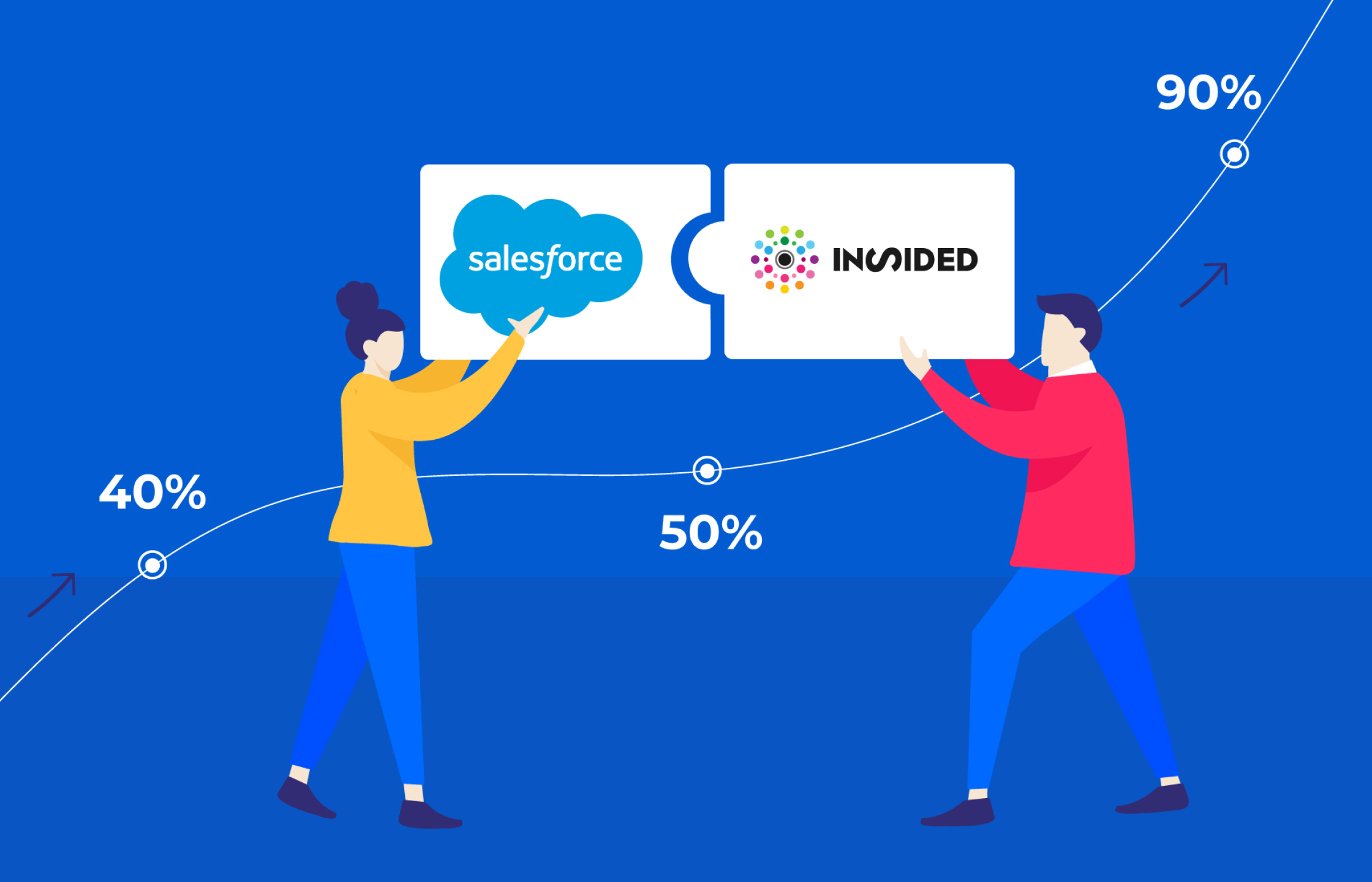Is your Customer Success team struggling to access enough customer data? Do you need new, efficient ways of measuring customer engagement? Are you looking to create trackable, data-driven KPIs?
inSided’s integration with Salesforce.com goes a long way to helping you do just that—providing you with a 360 degree view of the customer and giving you access to community data that helps prove its worth to the rest of your business.
How? We can associate the individual community member with the Account of the Contact in Salesforce, so you can aggregate data about companies as well as individuals, unlocking a host of valuable customer data.
So, let’s take a look at a couple of examples of how our integration with Salesforce.com can be used by your CSM teams.
1. Measuring Customer Engagement to drive Customer Success
With customer engagement being a key metric for customer retention, it’s understandable why B2B SaaS companies are placing a great deal of emphasis on keeping their customers engaged.
While having an online community is a great way to ensure your users interact with you, and one another, measuring this engagement and getting actionable data from it is easier said than done.
That’s where our customer engagement dashboard comes in:

The image above shows some examples of the engagement metrics you can access with our SF integration, such as:
% of Accounts with at least 1 community visit in the last 30 days and/or with at least 1 community post in the last 30 days.
This allows CSMs to see the total % of customers recently active on the community, and drill down to find out exactly who those customers are, meaning you can easily evaluate the overall health of your community.
 What’s more? A community visit is all well and good, but a post shows a higher level of engagement and it’s good to know which of your users are contributing to your community content. Seeing which customers are active on your community is vital to understanding its success and making sure you have the right community content in the right place.
What’s more? A community visit is all well and good, but a post shows a higher level of engagement and it’s good to know which of your users are contributing to your community content. Seeing which customers are active on your community is vital to understanding its success and making sure you have the right community content in the right place.
 Are your active community users low? Maybe you need more integrations driving traffic to your community, or perhaps your content needs to be cleaned up or updated. Or, it could be that your most important customers are posting a lot in your community, meaning they may benefit from some proactive outreach from your CS team.
Are your active community users low? Maybe you need more integrations driving traffic to your community, or perhaps your content needs to be cleaned up or updated. Or, it could be that your most important customers are posting a lot in your community, meaning they may benefit from some proactive outreach from your CS team.
Conversely, it’s also important to see which accounts have not been active on your community recently. Low levels of engagement can be red flags and may signal a disinterest in your community content or, in the worst of cases, a likelihood of churn—something every CSM wants to keep an eye on. With this in mind, two useful metrics to track might be:
Accounts where the last community visit or post was over 30 days ago:
 As a CSM, you may want to direct those less active accounts to your community and encourage them to engage, perhaps highlighting articles you think may be interesting for them. Or, maybe you want to track which community members used to visit your community and have stopped coming back so you can reach out to them directly.
As a CSM, you may want to direct those less active accounts to your community and encourage them to engage, perhaps highlighting articles you think may be interesting for them. Or, maybe you want to track which community members used to visit your community and have stopped coming back so you can reach out to them directly.
2. Build a better product with the Ideation dashboard
Using your community to get feedback from your users on your product is a great way to ensure your roadmap is heading in the right direction and you are building a product that suits the needs of your users.
The ideation dashboard allows CSMs to identify first hand the most (and least), popular user requests—arming you with concrete business propositions from your customers to bring to your Product team. This, in turn, allows your product team to prioritize requests based on solid community data, all the while encouraging a more streamlined and data-driven relationship between your Customer Success and Product team.
Here is an example of our ideation dashboard, where you can easily see the most popular product suggestions over time or by ARR:


Pro tip: Attaching the total ARR associated with a feature request allows you to identify which product suggestions are coming from your highest value customers, meaning you can help your product team prioritize based on the monetary value of users’ requests./ tips & tricks
Of course, these are just two suggestions as to how you can use our Salesforce integration get a 360-degree view of the customer and help your Customer Success team make data-driven decisions that benefit your whole business.
To find out more ways you can use inSided’s Salesforce integration to gain insights into your customer, download our free eBook here.
These use cases shouldn’t be looked at in isolation, and they are by no means the only metrics on offer with inSided’s Salesforce integration. It’s precisely when you combine the most relevant data for your business that you get particularly pertinent, value-driven insights. What’s more? We also have a whole host of other integration suggestions in our complete guide to Customer Success that can really take your Customer Success to the next level.
In a nutshell, inSided’s integration with Salesforce aims to make sure that you are getting the most out of your online community platform.