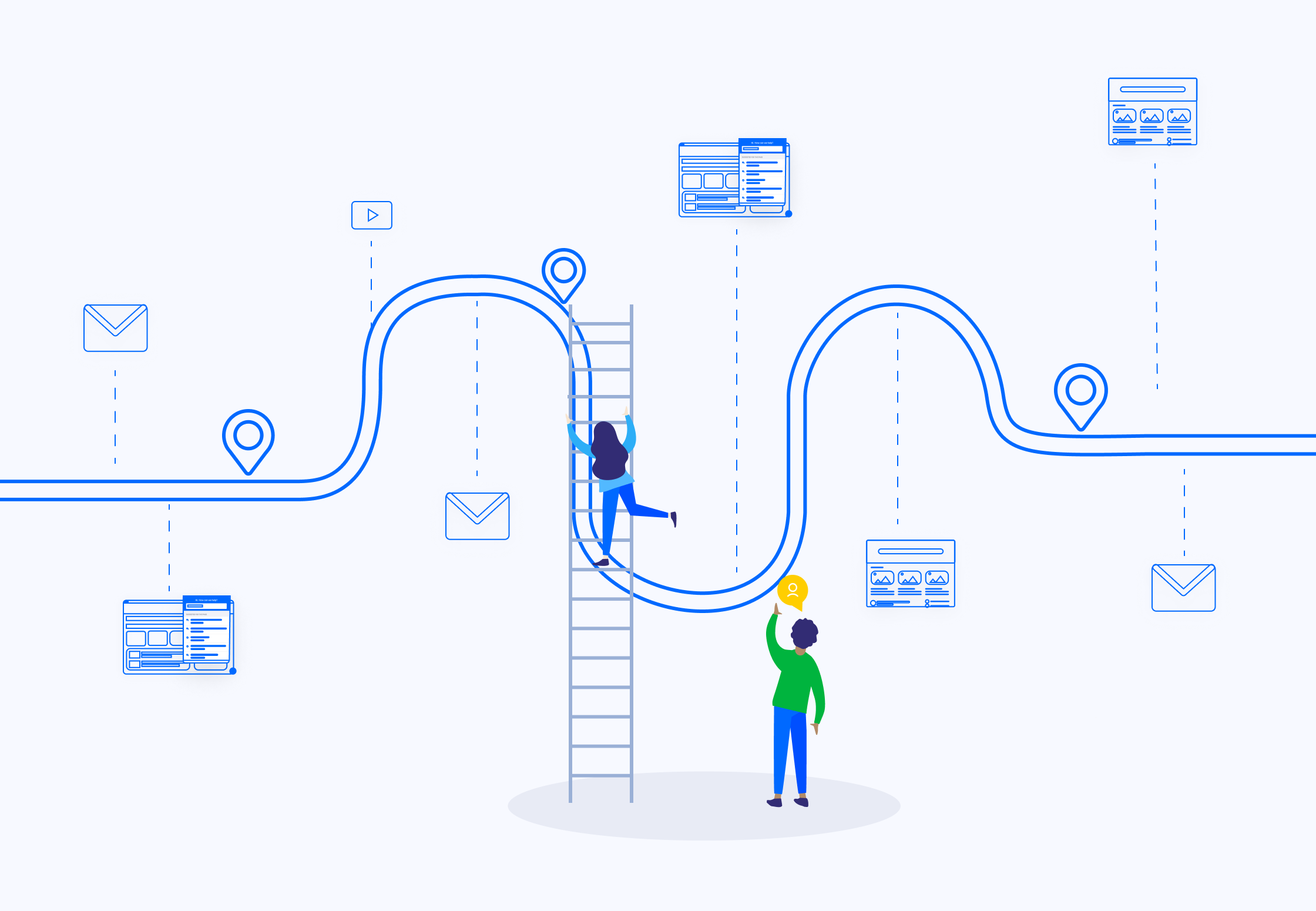In an age of business efficiency and where Durable Growth reigns supreme, being able to scale with your existing resources is not only ideal but expected. The same expectations apply to Customer Success teams. Thankfully, Digital Customer Success (DCS) can enable these teams to still leverage their tried and tested human-touch processes, while automating touch points that don’t need to be as hands-on.

But where do you start? Let’s look at your audience first.
Segmenting your audience
The common misconception is that DCS is meant for enterprise companies that are looking to spend less time on low-ARR segments, or just to make sure C-level executives stay in the loop on your advancements, but the truth is that it can apply to any business size or segment. It would just be used slightly differently (see below).
“For digital-only or pooled modeled CS teams, this would be the main communication method to the customer. For higher-touch teams, the goal should be to supplement the efforts of the CS team by providing just-in-time messaging and communication for ‘lower value’ initiatives,” says Mike Maday, Director of Customer Success, Gainsight
Here’s how you can segment your customers and apply a DCS strategy:
- Small business: Automate as much as possible. This is a true Digital-Led approach. Every engagement should encourage customers back to the community. Create repetition for customers to self-serve and find answers via the community. It could be noticing they haven’t set up an integration and sending them an article found in the community.
- Mid-market: Focus on the just-in-time. You’re providing customers with additional value through automation. If they become a customer, you should celebrate that milestone and make it feel a little more memorable rather than diving into your kickoff call. Or it can be an automated email with a “year-in-review” that benchmarks their performance.
- Enterprise: With this segment, there are many use cases. You may have fewer accounts but hundreds of users. How can you make sure each one is moving through their journey? The answer is you can’t without a DCS approach. Maybe you see someone hasn’t completed their profile, then send an automated reminder for them to complete it or you can direct them to an article knowing there are typically roadblocks for users at a certain point. Think of it as a carnival horse race, you have a view of where all your players are in their journey and automate assistance or intervene when you need to. You can also look to Community specifically within this segment to surprise and delight. You can create user groups of C-level executives to network and learn from one another. The final use case is to ensure that your enterprise customer has a frictionless experience. Say they are trying to make sense of and organize their list of tasks to set up with your tool or have a question, but the fastest and most efficient way for them to get the answer isn’t emailing their CSM but through your community. These peer-to-peer interactions and self-service initiatives facilitate a smooth customer experience.
👁️ If you’re looking to see how Cognite used Community for High-touch Customer Success. Read our blog post here.
Enhancing the customer journey
Now that you’ve segmented your customers, you may want to look at a more granular level of what touch points to use from onboarding to post-launch to ensure your customers are adopting the product and, even better, keep growing.
Ask yourself: what are some of the critical product behaviors that you would like to see? Get your Product, Sales, and CS teams together to identify positive actions in your first six months. Some examples could include…
- Completing admin setup
- Watching product webinar
- Engaging with community
- Using a specific feature
- Expanding the use of a specific feature
Once you agree on which to focus on, you can figure out what channels are best to encourage your selected behaviors.
“At each touch point, determining how to share the information becomes pivotal. What might require a meeting for a strategic account, might be an in-app engagement for your smaller accounts. Understanding what the key outcome is helping determine success,” says Lane Holt, Director of CX and Scale Programs at Gainsight.
In the example journey below, we broke up our channels into four categories:
- PX (In-product messaging)
- Meetings
- Other
Email
To add some context, our emails will all be automated messaging that we plan out. This eliminates the manual work your CSM team has to put in. Through Gainsight, you can create your email templates and then choose from those once they are set up. You can also set up triggers for those emails. For example, if a customer has just launched their community, Gainsight can trigger an automated congratulations email. Even beyond email, you can set triggers for other touch points. If your customer submitted x amount of tickets around a certain feature, you could add a CTA for the CSM to manually follow up. How great is that?
Gainsight PX
PX stands for Gainsight PX, our solution for product analytics and user engagement. PX will be used in this journey for pop-ups to our users for specific messaging. These in-app messages will help your customers get over any common roadblocks that customers have experienced in the past.
Meetings
Meetings are self-explanatory. These will be the essential human interactions and conversations you bake into this journey. The automation for these meetings is only limited to telling CSMs when and who they need to meet. Unfortunately, you will need to do all the talking.
Everything else
The “other” category is our catch-all for anything else, including deferring to your community hub, webinars, or adding a call-to-action (CTA). CTAs are when you can have a CSM manually intervene and do some research/follow-ups.
Onboarding
It’s likely that your journey with your customer started way before onboarding. Your Sales team could have spent months working with your customer before they decided to move forward with your product. Aaron Hatton, Digital Customer Success Specialist at inSided, wants you to celebrate these milestones and make this new customer feel welcome.
“What do people do when they get a new job? They get sent a swag box full and feel welcome. They post about it on Linkedin and share in their community. So why can’t changing software they use every day be the same? It’s great marketing, and they’ll feel welcomed as a customer,” Aaron Hatton, Digital Customer Success Specialist, inSided
But beyond a celebration, you want to ensure your new customer is appropriately trained, understands the value of each feature, and is ready to use your tool to its full capacity.
Some of the ways inSided and Gainsight can be used in this customer journey example are below:
- Automated email: welcome to inSided
- Automated email: customer community invite
- Other: guided onboarding
- PX (in-app messaging): 1:Many training videos and webinars
- Automated email: Tips and tricks guide (probably housed in the community)
- Meeting: office hours
Post-launch
You’ve completed onboarding, and your next big step is ensuring the transition is smooth and seamless for your customer.
“Once you’ve completed the onboarding process, it can often feel like you’re riding a great rollercoaster and you’re about to fall off the edge. That’s what we want to avoid,” says Aaron Hatton. He suggests using data points in Gainsight to see when customers have completed onboarding and what you can do to maintain momentum. That way, if you do slow down, it’s a slow descent and not a sudden nosedive.
Examples of touch points in Phase 2:
- Automated email: congratulations on the community launch
- Meeting: customer round tables with other recently onboarded
- PX (in-app messaging): integration setup recommendations
- Meeting: 30-day launch community review
- Automated email: community milestone
Adoption and nurturing
Once you’ve met some milestones, your customers enter the nurturing stage. It’s where most of your customers will sit. Aaron Hatton pulls some of his ideas from outside the B2B world.
“Let’s send them a Spotify end-of-year review. How does your community fair up against other communities of a similar industry or similar size because they need to provide this information to their teams? Let’s provide them with benchmark data. If we are the community leaders, we need to be able to tell them if they are doing amazing and where they can improve. We can build out this strategy as time goes on,” he says.
Now even if you create the most flawless DCS customer journey, you’re bound to have some customers who are less than satisfied. But when you need to raise the alarm, you need to raise it loudly. Some red flags to be aware of can be simple things, like when a customer logs a lot of support tickets in a short time, the main point of contact has left, or an added integration is no longer working. These are all data points that can be tracked using Gainsight. The biggest takeaway is that you need to monitor those customers who might be “falling behind” in engagement, traffic, or adoption and then connect. An easy way to do this is to find the relevant piece of content in your community to help with this issue. You don’t have to reinvent the wheel every time.
“You want your customer to think, ‘Wow, these people really are paying attention. They know my problems before I even do,” Aaron Hatton, Digital Customer Success Specialist, inSided
Examples of touch points in Phase 3:
- PX: module recommendation
- PX: Product Update webinar
- PX: Product Team round tables
- Meeting: CS and Community office hours
- Community: New release announcements through Product Updates
- Automated email: Quarterly benchmark report
Renewal and growth
It’s not uncommon for most of your renewals to happen around the date of the renewal. But it helps retention and reduces the risk of churn the earlier you can start these conversations because you know those accounts are healthy.
Plus, you reduce your customer’s stress because they aren’t chasing their boss to sign a contract and avoid the frantic conversation about your license expiring. If you have a conversation with your customer, even if they are set to auto-renew, you are more likely to not just renew but to close an upsell or, quite possibly, an expansion.
Here are some touch points you can include in Phase 4:
- Meeting: 180 days meeting with CS
- Meeting: 120 days meeting with CS and AM (Account Manager)
- Automated email: 90 days upcoming renewal target
- Other: 60 days renewal signed
- PX: 30 days renewal alert
- Other: post-renewal NPS survey
Community + product analytics + CS CRMs = success
Now that you’ve seen some actionable ways to use Gainsight Journey Orchestrator, Gainsight PX, and inSided’s Customer Hub into your DCS strategy, are you ready to build your own?
We’re hoping you said yes, but if you aren’t 100% sure how these tools can benefit you, here are a few more reasons.
With Gainsight Journey Orchestrator, you can seamlessly blend digital touch points with human touch points in one single journey. You can also create journeys that adapt dynamically to customer behavior with flexible scheduling and conditional waits. Journey Orchestrator’s branching feature can also split your journey in multiple ways.
And if you’re wondering how other CS teams build out DCS strategies and journeys, what better place to find those answers than in a community? (Check out Gainsight’s GameChanger Community for more on that topic.) Community can connect you with like-minded people who are trying to accomplish the same things you are. It’s also that single source of truth that you can train your customers to go to for anything.
“Community could play a pivotal role in allowing customers to collaborate with each other on best practices within Digital CS, techniques for building journeys, and surfacing challenges that make exist!” – Mike Maday, Director of Customer Success, Gainsight.
The best part? With Gainsight’s Journey Orchestrator, Customer Success teams can create personalized customer journeys at scale with various touch points (just like the one above). With inSided’s Customer Hub, you can provide one central location for training, events, Community, and a knowledge base to allow your customers to self-serve. Combining the data and insight from Gainsight CS with a true customer hub via inSided leads to increased Product Adoption, Retention, and Efficiency.
Want to learn more about Digital Customer Success?