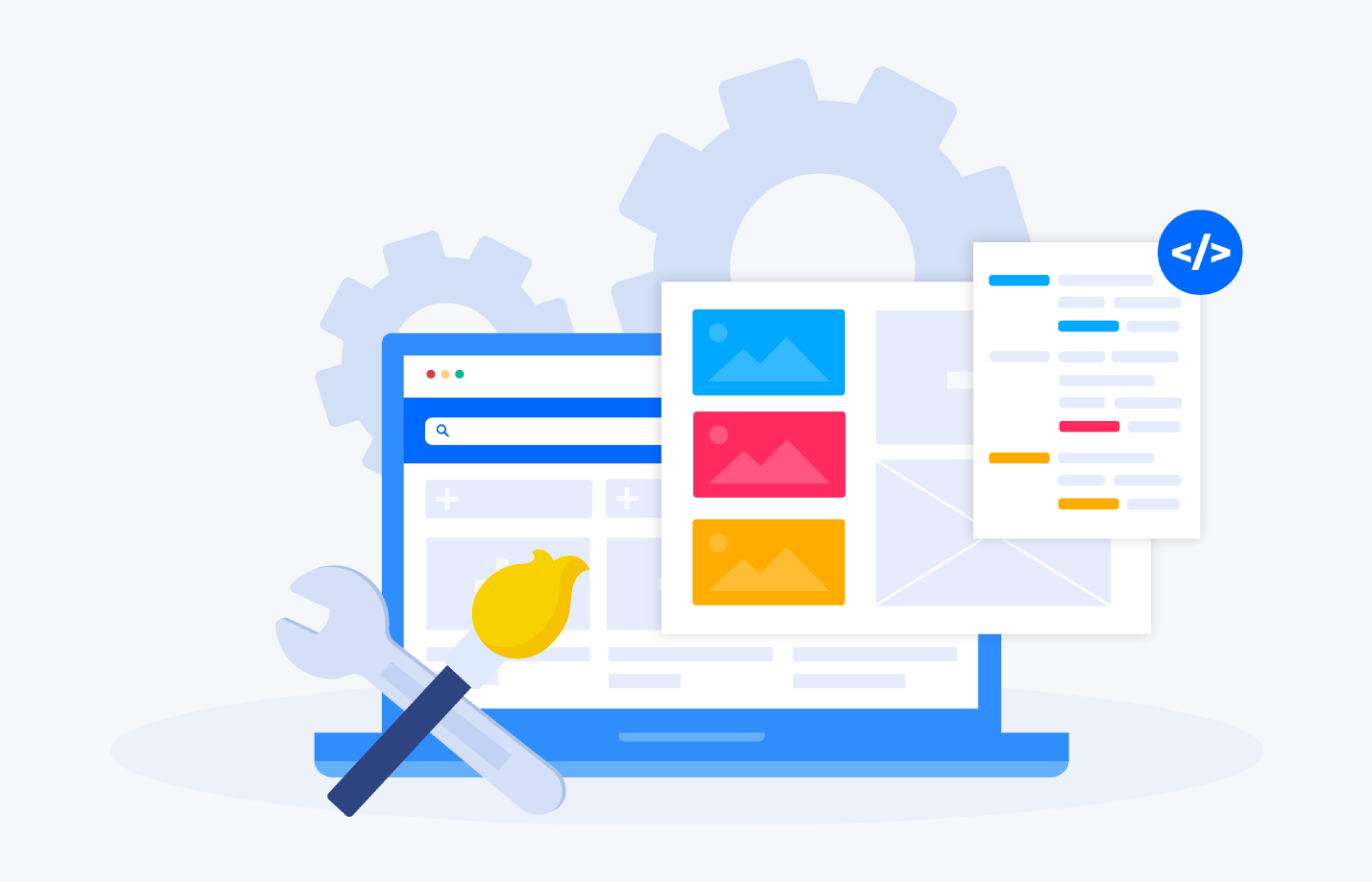You might have heard that we recently updated our inSpired community?! If you haven’t seen it already, check it out here. We hope you like the new look!

Nice, right?
Along with the new styling, we’ve also added a whole host of new community homepage customization capabilities—making it easier than ever before to change your homepage, in real time, with no development resources required.
Yes, you read that right: you can make changes on the homepage directly, in real time!
Why? Well, there are 2 main reasons:
1. We understand that organizations use their communities in various different ways.
Maybe your community is focused on increasing customer self-service, for example. Perhaps it’s more of a one-stop-shop for gathering customer ideas and feedback. Whatever the use case, how you set out and highlight content will change depending on the goals of your community. With our new customization capabilities we’ve made it as easy as possible for you to feature content in the way that suits your organization best—ensuring your customers always find what they are looking for.
2. We are strong believers in providing a seamless customer experience.
By offering quicker, more comprehensive customization capabilities on your homepage, you can effortlessly update the branding and styling of your community in real time, as and when you need. This makes managing your community easier, and makes sure your customers always get the best customer experience.
So, what exactly is new?
In this blog we’ll go through the main changes we’ve made and how you can get the most from them to help yourself and your customers. We sometimes hear concerns that with an out-of-the-box SaaS platform, the restrictions on customization mean it’s harder to make the community look and feel how you really want.
Or, put simply, “Your communities all look the same,” is something we have heard from our, err… competitors.
We simply don’t agree.
So let’s bust that myth and take a look at how some of our customers set up their community homepage with different styles and layouts to best suit the needs of their users.
First up, it’s the Miro community: 
As you can see, Miro place their recommended topics close to the top of their community to guide users to the most relevant content. Their community forum is neatly bundled into categories for simple navigation.
O2 Germany, on the other hand, have 6 quick links followed by an O2 News section to put the latest updates front and center for their customers. They opt to show recently solved questions in the right hand sidebar and a mix of recently active topics/unanswered questions on the left, as you can see:
O2 have highlighted not only the users with the most likes on the community, but also those who are recent badge winners—a great use of gamification to spur on community engagement from your users.
Finally, our own, inSpired community:
 We’ve added 6 clear knowledge base categories to the top of our homepage, below our community categories. We also like to highlight hot topics, which we tend to change on a weekly basis to keep users up-to-date with the latest updates. Like O2, we’ve also added a custom banner in the sidebar to make content stand out—in this case we’ve added a call to action for customers to leave us a G2 review.
We’ve added 6 clear knowledge base categories to the top of our homepage, below our community categories. We also like to highlight hot topics, which we tend to change on a weekly basis to keep users up-to-date with the latest updates. Like O2, we’ve also added a custom banner in the sidebar to make content stand out—in this case we’ve added a call to action for customers to leave us a G2 review.
Of course, these are just a few examples of the different ways you can lay out your community. The beauty is that you can do it however you like, in whatever way you think suits your users best. It’s also important to try new things out and see what works for you.
With our new customization capabilities:
- All changes can be made in the front end of the platform
- All changes can be previewed in real time
- Simple reordering and layout changes can be made in a few clicks
- Widgets can be freely combined to make whatever template style you want
Here it is in action:

Oh, and did we mention we’ve also reinvented our widget library?
Here’s how our customers are making use of the wide range of different quick link styles to suit their needs.
Online learning platform Coursera use their quick links as a bank of navigation to some of their most popular topics:
 Deezer, the online streaming service, neatly display the current highlights of their platform with some nice imagery:
Deezer, the online streaming service, neatly display the current highlights of their platform with some nice imagery:
 Finally, telecom provider Ziggo make sure their help content is front and centre with cool icons on their quick links:
Finally, telecom provider Ziggo make sure their help content is front and centre with cool icons on their quick links:
Of course, you can also easily add leaderboards into the sidebar on your community to let everyone know who the most active and helpful users are and spur others into action. We have separate leaderboards available for both customers and employees, as you can see:

And, last but not least, we have a wide variety of out-of-the-box widgets to choose from to clearly display ideas or hot topics, like O2 Germany have done here for their News section:
On our own inSpired community we use these widgets in our ideation section to show what customer ideas we are working on or have delivered. Our customers tell us they really value this transparency:
And there you have it, some nice new ways to make use of our real-time customization capailities on your community homepage. We really believe our out-of-the-box community platform is the way forward. We try to do the hard work for you. We give you free rein to customize what you want quickly and easily, without draining valuable development resources—all the while giving your users a seamless customer experience.
We are always looking for ways to improve, and we have many more ideas for changes to come! We’d also love to hear from you if you have any ideas or thoughts on how we can make our community platform better. Watch this space.
If you are looking for more ways to get the most out of your community, like tips and tricks to drive engagement or how to up your moderation game, check out our Ultimate Guide to Community Management.
Huge thank you to our Product Designer, Xiaoyu Shen, who helped put this blog together!